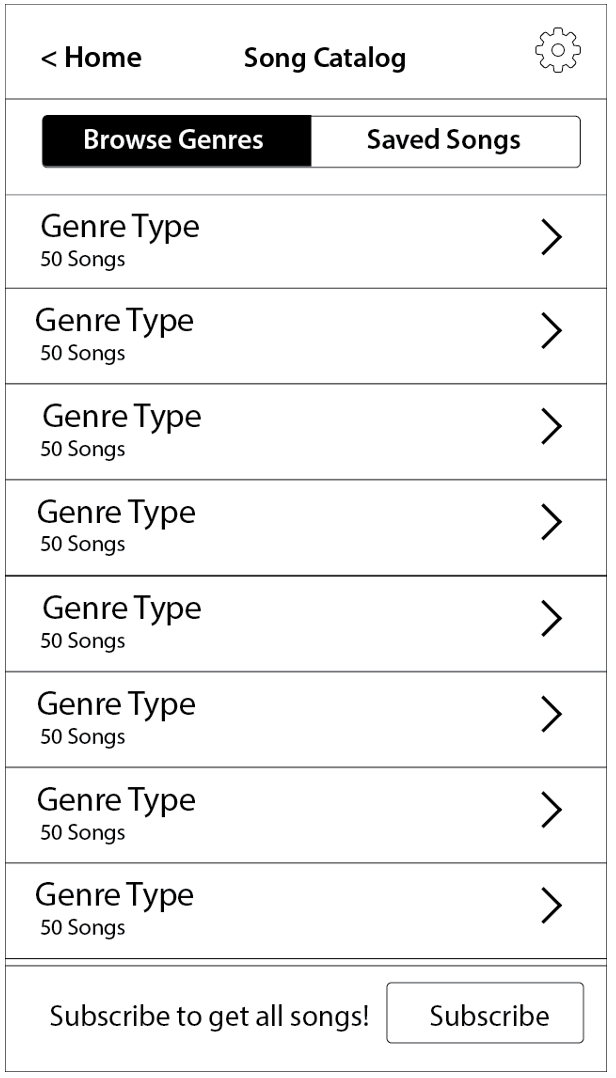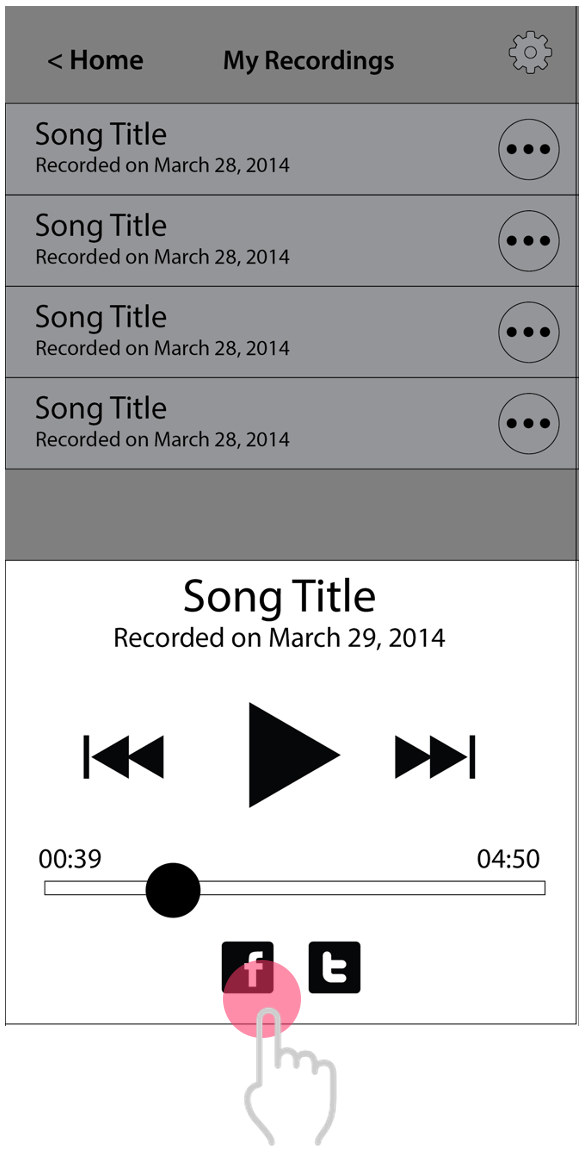Singfit Design & Development
Singfit earned the CES Everyday Health Innovation Award and the USC Keck School of Medicine prize. The mobile app continues to be recognized as a breakthrough innovation for musical therapy.
Challenge
Singfit team needed the app to be easy and intuitive so anyone working at the facility could start running a music therapy session immediately. As an observer of a therapy session, I immediately witnessed how music therapy boosted the energy and movement of the elderly patients. The challenge was end users, who were less tech-saavy, at home also needed to be able to use the app. This meant that the app needed to be pared down into distinct, clear mental modes: find songs, record songs, and sharing songs.
Approach
First step, I interviewed key stakeholders in the Singfit team, and participated in a therapy session at a senior housing facility in Los Angeles. This gave me a clear sense of who I was designing. The Singfit team and I went through several iterations of the tab navigation concepts but landed on the one below which I defined four main sections of the app: Profile, Song Catalog, Featured Songs and My Recordings. I then designed the user flows for login, downloading music, and sharing progress with friends and family.
Browsing Songs
The wireframe storyboard below shows how an user would go through browsing songs in the catalog.
Main Screen with four sections: Featured Songs, Song Catalog, My Recordings, and Profile.
Featured songs would be the latest playlist curated by the music therapist.
Users can browse the catalog by genre, artist, and time period.
Within a category, users can play the song by tapping on the Song Title. Tapping on the ‘+’ icon would save it to their playlist.
Recording and Sharing Songs
Making it easy to record and share songs was one of the most important elements of the app.
From the audio controls below, users can record and control the volume of the coach, background music, and their voice.
After recording, there is a celebration moment which provides the user to share her recording.
If the user does not share after the recording, they can always share by tapping on the ‘Options’ icon.
Once the recording is shared, a sound snippet is shared on Facebook.
Visual Research
Once the flows and wireframes were complete, next steps were to begin the visual design and add flavor to the app. I noticed that most of the songs were vocal jazz classics like Frank Sinatra and Louis Armstrong and began to research Verve jazz records as a potential inspiration. Like the music, I wanted to make sure that the app served as a nostalgic escape for the users. The large bold, slab typefaces and bright colors on the album cover artwork allowed me to use the visual language to solve accessibility issues such as readability and small buttons.
This bold, new direction was called “Concept A: Verve Records” while “Concept B: Singfit Brand iOS” was closer to what the Singfit team had specified in their design requirements.
“Concept A: Verve Records” was chosen after two days of deliberation. Both Singfit company directors were passionate lovers of music and believed the emotional connection brought the app to life without sacrificing usability.